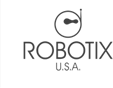- Think about your favorite song.
- What dance moves would you use for the song?
- What would you want Phiro to do when the song plays?
- How will you make Phiro move for the song?
- What do you need to create this?
PHIRO Dance Party

Make Phiro dance to your favorite song using Phiro's Swish Cards
Objective
By the end of this lesson, learners will be able to
- Identify and understand step-by-step directions
- Predict moves necessary to choreograph dance steps
- Plan sequence of moves as symbols & convert sequences into code
- Learn to code without a computer
- Become familiar with concept of sequence and debugging be introduced to creative coding with Phiro & Swish Cards by exploring example programs
- Imagine possibilities of their own Sequential Key-based creative coding of robots