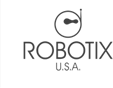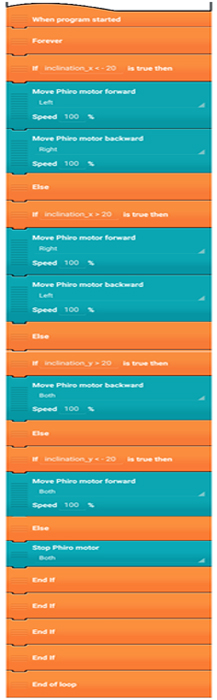- Think about how your smartphone or tablet can sense the way you tilt the device.
- Experiment with your mobile device to see how objects on the screen move based on tilt movement and orientation. This is the job of a gyroscope sensor!
- How would you use your mobile device's gyro sensor to control things in the physical world?
Gyro Control Phiro

Learners will create a gyro sensor-remote control App for Phiro in the Pocket Code environment.
Objective
By the end of this lesson, learners will
- Understand their mobile device's gyrosensor
- Understand and use the computational concept of Variables and Control to create a program
- Learn to program Phiro in response to mobile device's gryosensor
- Connect the physical and digital worlds
- Develop greater fluency of sequence and debugging
- Practice experimenting & iterating
- Express their creativity by programming a gyro-controlled robot system.