How does your smartphone or tablet's microphone work?
How would you use these to control something other than your phone?

Create a program in Pocket Code to move Phiro in response to sound, using your mobile device's Loudness Sensor.
By the end of this lesson, learners will
How does your smartphone or tablet's microphone work?
How would you use these to control something other than your phone?
Imagine how you would control Phiro using sound. What would you need in Phiro and Pocket Code?
How would you control Phiro speed with loudness?
1. Detect sound
2. Change Phiro speed based on loudness - 0-100 Sound changes
Plan your sound control
Detect & display sound value from environment on your mobile device. Explore the Sensors Loudness blocks in Pocket Code. The loudness blocks syncs to your mobile device microphone. The higher the volume of sound in the background, the higher the value of loudness block.
Phiro Sound Control: Check the microphone value or loudness block in Pocket Code. Create variables to detect and display value of the variable in pocket code program. Try this script to check the values of loudness using mobile sensor.
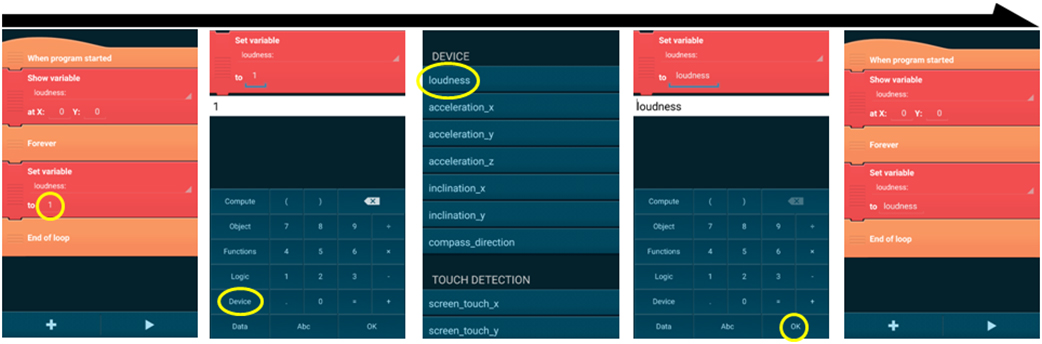
Set Phiro speed based on loudness.
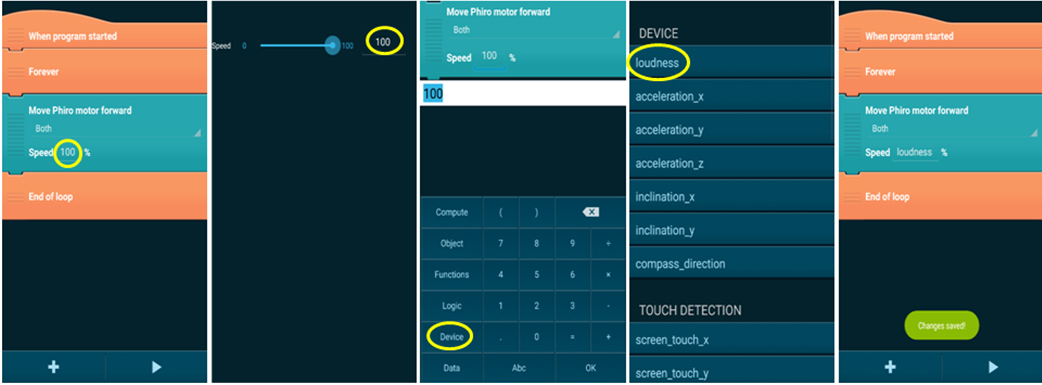
Remix your sound control program for Phiro to REVERSE sound control : Lower the sound, greater Phiro's speed!
Remix - LED control by sound
Share your sound control Phiro creation using #MyPhiro and we will share it with the world!