Think about how a security system works.
How is movement detected and what is the warning sign?
How does a video motion detection with camera work?
How will you make the computer to alert Phiro to "warn" you when someone enters the room?

Create a video motion security system using Phiro and Scratch to make Phiro flash both green lights and turn right when movement is detected in front of the computer screen.
By the end of this lesson learners will be able to
Think about how a security system works.
How is movement detected and what is the warning sign?
How does a video motion detection with camera work?
How will you make the computer to alert Phiro to "warn" you when someone enters the room?
Imagine what you will do in Scratch code and Phiro to solve this challenge
1. Check condition if computer camera detects movement.
2. If movement is detected, Phiro turns right and glows both green lights, waits & then stops.
Plan your program in 4 chunks.
Make sure the computer screen faces the entrance of the room to detect movement.
Allow Flash on your computer to talk to the Web Camera on your computer.

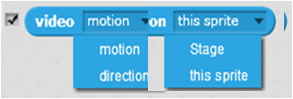


Create your Phiro video motion detection system in 2 parts:

Test your Security System and watch if Phiro warns you as programmed when an intruder is detected!
Remix your Security System to make PHIRO turnaround in one direction and Change lights to other colors.
Share your Phiro Video Motion Detection System using #MyPhiro and @RobotixLS and we will share it with the world.