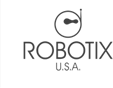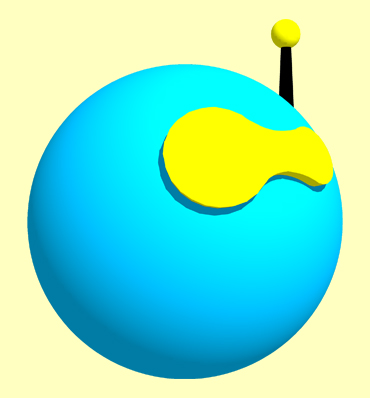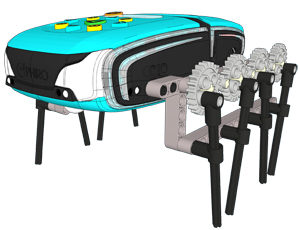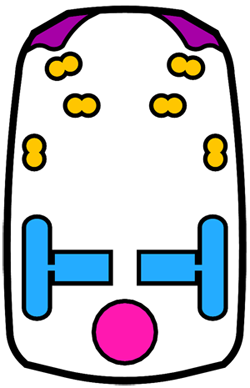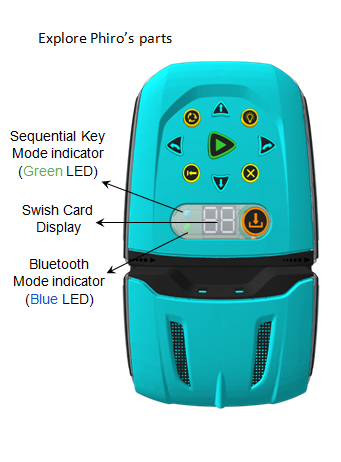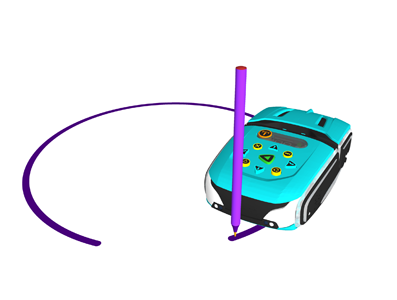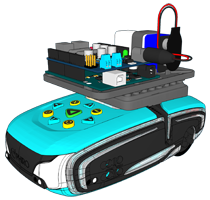To invent with Phiro, let's explore what it's capable of first. Explore the Hardware & Intelligence of Phiro
Hardware
Phiro is the brain for your robot. Like many robots, Phiro has INPUTS and OUTPUTS. Explore & Identify the INPUTS & in-built OUTPUTS using the color guide below.
Inputs
6 IR Sensors
- 2 Front Sensors
- 2 Bottom Sensors
- 2 Side Sensors
Sensors help Phiro recognize obstacles, detect distance or edges in its environment
Outputs
2 Programmable Motors. Motors make Phiro move
2 Programmable LEDs. LEDs make Phiro flash lights of different colors
1 Programmable Speaker. Speaker makes Phiro sing
Intelligence
To bring your Phiro invention alive, let's find out how to control it
Phiro Unplugged
Program Phiro Unplugged without a computer using Phiro's Keys or Swish Cards.
Explore & Identify Phiro's Keys
Explore & Identify Phiro's Swish Cards categories
Imagine what you can make Phiro do using these.
Phiro Pro
Program Phiro Pro without or with a computer using Phiro's Keys or Swish Cards or wirelessly from a programming environment using Scratch, Snap! (from a computer) or Pocket Code (from a mobile device)
Explore & Identify Scratch & Snap! extension blocks for Phiro
Explore & Identify Pocket Code extension blocks for Phiro
Imagine what you can make Phiro do using these.
INVENT a Drawbot
Phiro + Keys + Pencil = Drawbot
Hardware Extensions
1. LEGO blocks (for Phiro Unplugged and Pro)
Invent a Ferris Wheel
Phiro+Swish Cards+LEGO=Ferris Wheel
2. Arduino + more sensors (for Phiro Pro only)
Phiro + Phiro Arduino Shield & Adapter + Arduino UNO + Pocket Code = Gesture Control Phiro