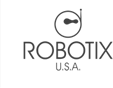- What makes a song? Think about music notes. Sing Do Re Mi from the movie Sound of Music!
- Do, Re, Mi, Fa, So, La, Ti, with these music notes & sounds, you can make up millions of songs.
- How do you create a song with these music notes?
- How can you make Phiro to play a song with these music notes?
Music Show

Make robotic music! Program Phiro to play the song Jingle Bells using Music & Control Swish Cards.
Objective
By the end of this lesson, learners will be able to;
- Identify music notes that make up any song
- Develop greater fluency with sequence and loops by using Control cards
- Practise iterating & debugging while creating robot music
- Program without a computer