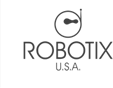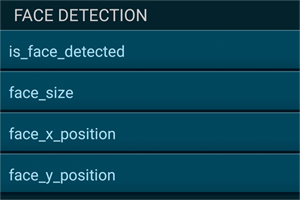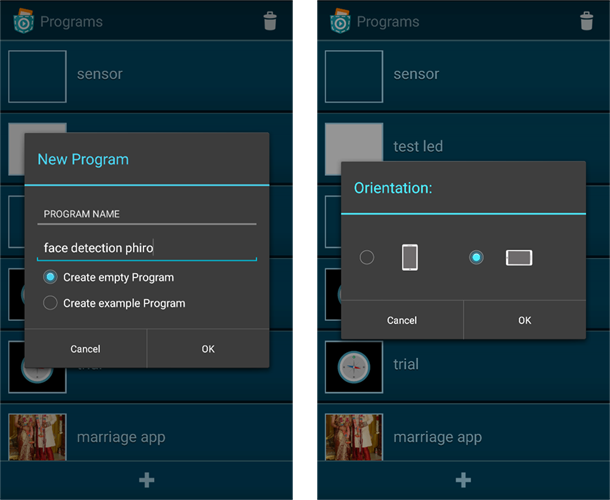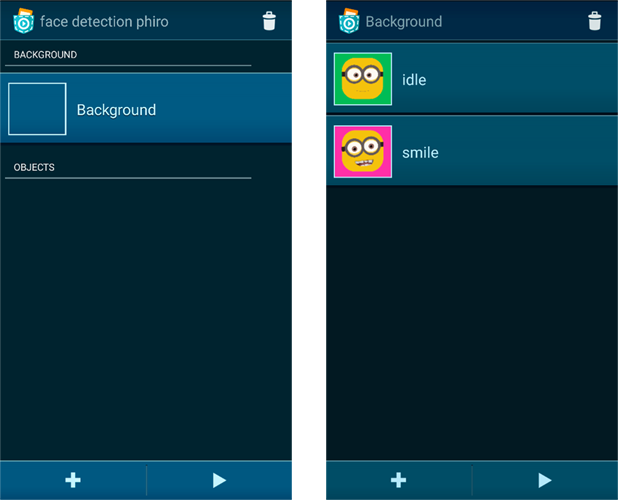- How does your smartphone or tablet's Camera work?
- How Smartphone recognizes one's face automatically?
- How would you use these to control something other than your phone?
Face Detection
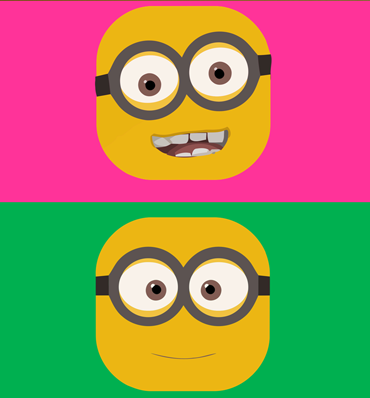
Create a face detection program, so when a face is detected, Phiro moves forward, using Pocket Code.
Objective
By the end of this lesson, learners will
- Understand and use the computational concept of face detection blocks and Control to create a program
- Create a program to control hardware with camera
- Connect the physical and mobile digital worlds
- Practice experimenting & iterating